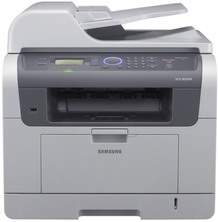
The Samsung SCX-5635 model is a digital printer that utilizes laser print technology to deliver superior performance. Although this printer is monochrome and only produces black and white prints, it boasts a plethora of impressive features.
One of the most notable features of this printer is its ability to produce up to 80,000 impressions in a single monthly cycle on plain paper. However, it’s worth noting that the printer’s rate of work may vary slightly when printing on letter-sized paper.
Overall, the Samsung SCX-5635 model is an excellent choice for those in need of a reliable and efficient monochrome printer. Its advanced technology ensures that every print is of the highest quality, making it ideal for businesses and individuals alike.
Samsung SCX-5635 printer driver for Windows
| Filename | Size | Download |
| Print Driver for Windows 7 vista xp 32 bit and 64 bit.exe | 10.74 MB | |
| PostScript Print Driver for Windows 7 vista xp 32 bit and 64 bit.exe | 7.47 MB | |
| Scan Driver for Windows 7 vista xp 32 bit and 64 bit.exe | 16.42 MB | |
| Universal PostScript Print Driver for Windows 10 8.1 8 7 vista xp 32 bit and 64 bit.exe | 22.80 MB | |
| Universal XPS Print Driver for Windows 10 8.1 8 7 vista 32 bit and 64 bit.exe | 27.98 MB |
Samsung SCX-5635 driver Supported Macintosh Operating Systems
| Filename | Size | Download |
| Print Driver for Mac 10.5 to 10.10.zip | 2.66 MB | |
| Scan Driver for Mac 10.9.zip | 15.48 MB | |
| Scan Driver for Mac 10.5 to 10.8.zip | 16.69 MB |
Samsung SCX-5635 driver for Linux
Linux (32-bit), Linux (64-bit)
| Filename | Size | Download |
| Print and Scan Driver for Linux, Fedora os, Red Hat Enterprise Linux os, SUSE Linux os, Linux Mint os, Ubuntu os, Open SUSE | 14.73 MB |
Specifications
The standard size of the printer’s internal memory is about 128 MB, which is expandable to 384 MB of RAM. It also supports a USB flash drive used for storage and processing of data for printing. This machine has a liquid crystal display (LCD) screen that shows four lines of the printer status and 16-character support. Then, the device is compatible with Windows 7 as part of the Microsoft Certifications with HD imaging. The importance of the latter includes its suitability for scanning documents at top quality.
In copying mode, the machine can print out the first copy in less than 10 seconds. And when using A4 paper, it can copy up to 33 pages per minute (ppm). However, the rate may differ if the paper size is the letter size. The print resolution of the machine is 1200 x 1200 dots per inch (dpi). During copying, the enlargement limit is approximately 400% of the original size, while the reduction limit is up to 25% of the original size.
With its automatic duplexer, this machine boasts the ability to effortlessly print on both sides of the paper page. And with the capacity to replicate up to 999 copies from a single original, it’s a true productivity powerhouse. Plus, this versatile device can handle just about any file format you throw at it, whether it’s photo, text, or a combination of the two.
