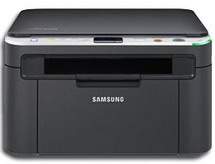
The Samsung SCX-3201 model is a high-performing multifunction printer that boasts top-notch scan and copy capabilities. With a resolution of up to 1200 x 1200 dots per inch (dpi), this printer delivers exceptional image quality. It can print at a blazing-fast speed of up to 16 pages per minute (ppm) when working on A4 paper.
One of the printer’s standout features is its ability to perform duplex printing, which allows users to print on both sides of a page manually. Additionally, this printer is equipped with SPL and PCL5e support, ensuring that the first page prints out in less than 8.5 seconds.
Overall, the Samsung SCX-3201 is a reliable printer that is perfect for both personal and professional use. Its impressive capabilities make it an excellent choice for anyone who needs a high-quality multifunction printer.
Samsung SCX-3201 Printer Driver Downloads
Driver for Windows
| Filename | Size | Download |
| Print Driver for Windows 7 vista xp 32 bit and 64 bit.exe (Recommended) | 18.56 MB | |
| Scan Driver for Windows 7 vista xp 32 bit and 64 bit.exe (Recommended) | 45.86 MB | |
| Universal Print Driver for Windows 10 8.1 8 7 vista xp 32 bit and 64 bit.exe (Recommended) | 27.21 MB |
Driver for Mac OS
| Filename | Size | Download |
| Print Driver for Mac 10.5 to 10.10.zip | 4.18 MB | |
| Scan Driver for Mac 10.9.zip | 22.30 MB | |
| Scan Driver for Mac 10.5 to 10.8.zip | 35.20 MB |
Driver for Linux
Linux (32-bit), Linux (64-bit)
| Filename | Size | Download |
| Print and Scan Driver for Linux | 14.73 MB |
Specifications
During the replication procedure, the initial output time is under 10 seconds, thanks to its ID duplication functionality. Additionally, the output quality is sufficiently high with a resolution of up to 1200 x 1200 dpi. Furthermore, it can generate a multi-copy feature that can produce up to 99 copies of a single document. The copying speed is up to 16 copies per minute for A4 paper, although this may differ for other standard paper sizes using the same printer model.
Related Printer : Samsung SCX-5530 Driver
The Samsung SCX-3201 model boasts a color CIS scanning feature that allows for scanning to PC with a standard resolution of 1200×1200 dpi. For even higher quality scans, this machine is compatible with TWAIN and WIA standards, allowing for a resolution of up to 4800 x 4800 dpi.
This printer is also efficient in handling large volumes of paper with the ability to hold up to 150 sheets in the input tray. However, it can only output up to 50 sheets at a time.
In terms of paper compatibility, the Samsung SCX-3201 model supports a variety of sizes including A4, A5, legal, executive, folio, Oficio, ISO B5, JIS B5, and envelopes. Custom paper sizes can also be accommodated.
For all your printing needs, the Samsung SCX-3201 model is a reliable choice. Check out Samsung for more information on this product.
The media types that are compatible with the printer are diverse and comprehensive. They include plain, thin, cotton, recycled, archive, colored, preprinted, and thick paper. Additionally, the printer can handle label, bond, envelopes, card stock, and transparent films.
To provide users with real-time updates on printer status, the printer features a liquid crystal display (LCD) screen with two Light Emitting Diodes (LEDs). These LEDs indicate the printer status at all times.
If you need to download the Samsung SCX-3201 driver, you can easily do so from the Hp website.
