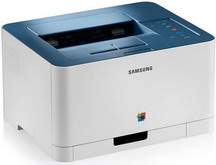
This product boasts a one-of-a-kind design with phenomenal features that elevate its performance. Its physical dimensions are impressive, with a width of 15 inches and a depth of 12.2 inches, while towering to a height of 8.3 inches. Weighing in at 21.69 lbs, this printer is no lightweight. Noise levels vary across different printer models, but during color printing, it remains below 45dB(A). For monochrome printing, the noise level is less than 48dB(A).
Samsung CLP-360 Printer Driver Downloads
Driver for Windows
| Filename | Size | Download |
| Print Driver for Windows 10 8.1 8 7 vista xp 32 bit and 64 bit.exe (Recommended) | 56.35 MB | |
| Print Driver – No installer for Windows 10 8.1 8 7 vista xp 32 bit and 64 bit.zip | 26.68 MB | |
| XPS Print Driver for Windows 8 32 bit and 64 bit.exe (Recommended) | 16.02 MB | |
| XPS Print Driver for Windows 7 vista 32 bit and 64 bit.exe (Recommended) | 29.72 MB | |
| Universal Print Driver for Windows 10 8.1 8 7 vista xp 32 bit and 64 bit.exe (Recommended) | 27.21 MB | |
| Critical Software Update for Windows 10 8.1 8 7 32 bit and 64 bit.exe | 184.07 kB |
Driver for Mac OS
| Filename | Size | Download |
| Printer Driver for Mac 10.5 to 10.13.zip | 7.62 MB |
Driver for Linux
Linux (32-bit), Linux (64-bit)
| Filename | Size | Download |
| Printer Driver for Linux | 14.73 MB |
Specifications
To attain optimal productivity from the machine, certain environmental requirements must be met. The temperature range during operations should be within 10 to 32 degrees Celsius. Conversely, when in storage, a temperature range of 0 to 40 degrees Celsius is recommended. Relative humidity is also critical, with a recommended range of 20 to 80% during printer operation. However, the manufacturer permits a range of 10 to 90% during storage. It is imperative to maintain these conditions to ensure the machine’s performance and longevity.
Related Printer : Samsung CLP-366 Driver
The amount of power used by the Samsung CLP-360 printer depends on the printing mode selected. This includes full operation, ready, and power saver modes. On average, the power consumption in operating mode is less than 290 watts. When the printer is actively printing, it consumes less than 60 watts of power. In power saver mode, the printer uses less than 1.0 watt of power. Even when the printer is turned off but still connected to a power source, it still uses approximately 0.45 watts of power.
Experience the versatility of the printer as it supports an array of media types, including plain, thick, thin, bond, and cards. Each paper type boasts varying content capacity and compatible weight limits when placed on the open trays. For instance, the input tray can hold up to 150 sheets of 20 lbs average weight plain paper, while only five sheets of thick paper can fit into the same tray at once.
Get started by downloading the Samsung CLP-360 driver from the HP website.
