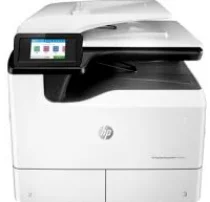
The HP PageWide Managed P77740dw printer model shares many similarities with the HP PageWide Managed P77740dn, HP PageWide Managed P77740zs, and HP PageWide Managed P77740z models. This printer also boasts an inbuilt driver that enables multiple pages to be printed per sheet, as well as duplex printing. The driver also supports a range of print languages and OS versions. With three different trays available, in addition to the output tray, this printer offers enhanced functionality.
HP PageWide Managed P77740dw Printer Driver Downloads
Driver for Windows
| Filename | Size | Download |
| Full Feature Driver for Windows.exe | 204.31 MB | |
| Basic Driver for Windows 32 bit.exe | 79.32 MB | |
| Basic Driver for Windows 64 bit.exe | 88.80 MB | |
| Basic PCL 6 V3 Printer Driver.exe | 19.67 MB | |
| Basic PCL 6 V4 Printer Driver.exe | 15.83 MB | |
| Universal Fax Driver for Windows.exe | 14.58 MB | |
| Universal Print Driver for Windows PCL6 32 bit.exe | 17.16 MB | |
| Universal Print Driver for Windows PCL6 64 bit.exe | 19.28 MB | |
| Universal Print Driver for Windows PostScript 32 bit.exe | 18.38 MB | |
| Universal Print Driver for Windows PostScript 64 bit.exe | 20.40 MB | |
| Universal Print Driver for Windows PCL6 for USB connected printers 32 bit.exe | 17.27 MB | |
| Universal Print Driver for Windows PCL6 for USB connected printers 64 bit.exe | 19.34 MB | |
| Universal Print Driver for Windows PostScript for USB connected printers 32 bit.exe | 18.48 MB | |
| Universal Print Driver for Windows PostScript for USB connected printers 64 bit.exe | 20.47 MB |
Driver for Mac OS
| Filename | Size | Download |
| Easy Start Driver for Mac OS.zip | 9.06 MB |
Specifications
The initial paper tray has the capacity to hold up to 100 sheets of plain paper, while another tray can accommodate a whopping 550 sheets. Furthermore, a third tray can also store 550 sheets of plain paper, while the output tray can handle 500 sheets of printed paper. What’s more, the machine boasts an automatic document feeder (ADF) that can hold a maximum of 100 sheets of plain paper. When printing in professional mode, simplex or one-sided printing achieves a print rate of 40 pages per minute (ppm).
From a different perspective, the professional model offers duplex printing with a speed of 28 pages per minute for both black and color documents. In the general office mode, it prints at a rate of 60 pages per minute while maintaining other necessary features. This multifunctional printer also boasts scanning capabilities at a rate of 50 pages per minute for simplex scanning and 35 pages per minute for duplex scanning. Additionally, its scan-through glass accommodates a maximum page size of 420mm in length by 297mm in width.
The HP PageWide Managed P77740dw model boasts a unique feature of embedded wireless capability and 802.11n dual-band support. It also supports Near Field Communications (NFC), allowing for walk-up mobile printing from smartphones and tablets, Bluetooth, and Wi-Fi direct printing. Furthermore, the printer driver supports standard paper sizes, including letter, legal, envelopes, executive, statement, A3, A4, A5, A6, and photo paper sizes. To download the HP PageWide Managed P77740dw driver, visit the HP website.
