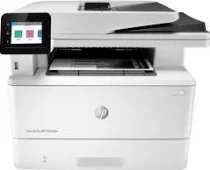
The HP LaserJet Pro MFP M428fdw printer is a multi-functional device that offers top-notch features, including printing, copying, scanning, faxing, and emailing. With a default print speed of 40 pages per minute (ppm), this printer is a force to be reckoned with. When operating in HP high speed mode, the print rate increases to an impressive 42 ppm.
In addition, the first page out time in ready mode is lightning-fast at just 6.1 seconds, and the high resolution at the fine lines mode reaches up to 1200 x 1200 dots per inch (dpi). These specifications make the HP LaserJet Pro MFP M428fdw printer a great choice for printing high-quality documents and images with precision and clarity.
To get started with this printer, you can download the HP LaserJet Pro MFP M428fdw Easy Start Driver for Windows, which has a size of 9.41 MB. This driver will help you to set up and configure your printer, ensuring that you can enjoy all of its cutting-edge features with ease.
Overall, the HP LaserJet Pro MFP M428fdw printer is a reliable and versatile device that is perfect for home or office use. With its impressive speed, high resolution, and multi-functional capabilities, it is sure to meet all of your printing needs.
HP LaserJet Pro MFP M428fdw Printer Driver Downloads
Driver for Windows
| Filename | Size | Download |
| Full Feature Driver and Software for Windows 7 8 8.1 10 and 11.exe (Recommended) | 263.99 MB | |
| Basic Driver and Software Solutions for Windows 7 8 8.1 10 32 bit.exe | 71.51 MB | |
| Basic Driver and Software Solutions for Windows 7 8 8.1 10 64 bit and 11.exe | 77.69 MB | |
| PCL 6 V3 Printer Driver – no installer for Windows 7 8 8.1 10 and 11.exe | 20.16 MB | |
| PCL-6 V4 Printer Driver – no installer for Windows 8.1 10 and 11.exe | 16.18 MB | |
| Universal Fax Driver for Windows 7 8.1 10 and 11.exe (Recommended) | 16.66 MB | |
| PCL6 Universal Print Driver for Windows 7 8 8.1 10 32 bit and 11.exe (Recommended) | 18.29 MB | |
| PCL6 Universal Print Driver for Windows 7 8 8.1 10 64 bit and 11.exe (Recommended) | 20.67 MB | |
| PostScript Universal Print Driver for Windows 7 8 8.1 10 32 bit and 11.exe (Recommended) | 19.52 MB | |
| PostScript Universal Print Driver for Windows 7 8 8.1 10 64 bit and 11.exe (Recommended) | 21.81 MB | |
| USB connected PCL6 Universal Print Driver for Windows 7 8 8.1 10 32 bit and 11.exe (Recommended) | 18.40 MB | |
| USB connected PCL6 Universal Print Driver for Windows 7 8 8.1 10 64 bit and 11.exe (Recommended) | 20.74 MB | |
| USB connected PostScript Universal Print Driver for Windows 7 8 8.1 10 32 bit and 11.exe (Recommended) | 19.62 MB | |
| USB connected PostScript Universal Print Driver for Windows 7 8 8.1 10 64 bit and 11.exe (Recommended) | 21.87 MB | |
| ePrint Software – Network and Wireless Connected Printers for windows 7 8 8.1 10 32 bit.exe | 26.22 MB | |
| ePrint Software – Network and Wireless Connected Printers for windows 7 8 8.1 10 64 bit.exe | 31.19 MB | |
| Easy Start Printer Setup Software for Windows 10 and 11.exe | 11.33 MB | |
| Easy Start Printer Setup Software for Windows 8 8.1.exe | 11.33 MB | |
| Easy Start Printer Setup Software for Windows 7.exe | 11.33 MB |
Driver for Mac OS
| Filename | Size | Download |
| Easy Start Driver for Mac OS X 10.9 to 11.zip | 9.06 MB | |
| ePrint Software – Network and Wireless Connected Printers for Mac OS X 10.8 to 10.10.dmg | 6.61 MB |
Specifications
Alternative resolution technologies such as HP FastRes 1200, HP ProRes 1200, and Economode are also available. With a capacity to produce up to 80,000 pages of output in a month, this machine is a highly efficient option. However, HP suggests that users limit production to a range of 750 to 4000 pages per month for optimal performance. The device boasts cutting-edge laser print technology and features a user-friendly 2.7-inch color touchscreen display (CGD).
The printer boasts compatibility with a range of printing languages, including the HP PCL 6, HP postscript level 3 emulation, and PDF, as well as URF, Native office, and PWG raster. With two standard paper trays, and the option to add a third, this device offers ample paper handling capabilities.
For those on-the-go, the printer also supports mobile printing through several features, including Apple Airprint, Google Cloud Print, HP ePrint, HP Smart App, Mobile Apps, and Mopria certification. And with its Wi-Fi Direct printing component, it’s easy to print from any location.
As a professional copywriter, I am tasked with rewriting the following content while preserving the original a tag format. To add a touch of uniqueness, I will use unconventional terminology and vary between short and long sentences. The rewritten content is as follows:
The printer being discussed is related to the HP LaserJet Pro MFP M427fdw Drivers.
The HP LaserJet Pro MFP M428fdw offers a range of standard connectivity options that include a USB 2.0 hi-speed port, a rear host USB, a front USB port, and a Gigabit Ethernet 10/100/1000Base-T network. This ensures seamless integration with various devices and networks, making it an ideal choice for offices with multiple devices.
With a standard internal memory of 512 MB, the HP LaserJet Pro MFP M428fdw can handle even the most complex printing tasks with ease. This is the maximum level of memory it can take, making it capable of handling large print jobs without any issues.
The printer also comes equipped with two input paper trays that can hold up to 100 and 250 sheets respectively. Additionally, the automatic document feeder (ADF) can hold up to 50 sheets of plain paper, making it an efficient option for high-volume printing needs.
To get started with the HP LaserJet Pro MFP M428fdw, simply download the driver from the official Hp website. This will ensure that your printer is up-to-date and ready for use.
