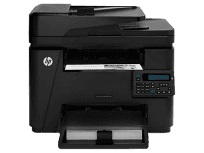
This model has outstanding features such as 3-way connectivity channels such as the Wireless connection, wired Ethernet port, and USB port. Other members of the series are M125nw, M125a, M125ra, M125r, and others. It also supports mobile printing capability that includes Apple AirPrint and HP ePrint as well as other essential apps.
HP LaserJet Pro MFP M225dn Printer Driver Downloads
Driver for Windows
| Filename | Size | Download | |
| Full Drivers and Software for windows.exe (Recommended) | 174.18 MB | ||
| PCL6 Printer Driver (no Installer) for windows.exe | 23.97 MB | ||
| PCL6 Printer Driver for windows.exe | 92.09 MB | ||
| Universal Fax Driver for Windows XP Vista 7 8 8.1.zip (Recommended) | 11.32 MB | ||
| PCL6 Universal Print Driver for Windows 7 8 8.1 and 10 32 bit.exe (Recommended)
, Windows 7 32-bit |
17.16 MB | ||
| PCL6 Universal Print Driver for Windows 7 8 8.1 and 10 64 bit.exe (Recommended)
, Windows 7 64-bit |
19.28 MB | ||
| PostScript Universal Print Driver for Windows 7 8 8.1 and 10 32 bit.exe (Recommended)
, Windows 7 32-bit |
18.38 MB | ||
| PostScript Universal Print Driver for Windows 7 8 8.1 and 10 64 bit.exe (Recommended)
, Windows 7 64-bit |
20.40 MB | ||
| USB connected PCL6 Universal Print Driver for Windows 7 8 8.1 and 10 32 bit.exe (Recommended)
, Windows 7 32-bit |
17.27 MB | ||
| USB connected PCL6 Universal Print Driver for Windows 7 8 8.1 and 10 64 bit.exe (Recommended)
, Windows 7 64-bit |
19.34 MB | ||
| USB connected PostScript Universal Print Driver for Windows 7 8 8.1 and 10 32 bit.exe (Recommended)
, Windows 7 32-bit |
18.48 MB | ||
| USB connected PostScript Universal Print Driver for Windows 7 8 8.1 and 10 64 bit.exe (Recommended)
, Windows 7 64-bit |
20.47 MB | ||
| Download HP LaserJet Pro MFP M225dn driver from HP website | |||
Driver for Mac OS
| Filename | Size | Download | |
| HP Easy Start for Mac OS X 10.9 to 10.15 and 11.x.zip | 9.06 MB | ||
| Full Drivers and Software for Mac OS X 10.7 to 10.11.dmg | 141.99 MB | ||
| HP Easy Scan for Mac OS X 10.11.pkg | 146.73 MB | ||
| Download HP LaserJet Pro MFP M225dn driver from HP website | |||
The dimensions of this device are recorded at a height of 10 inches, a width of 16.5 inches, and a depth of 17.2 inches with a weight of 18.3 lbs. These measurements are taken without the paper trays in place. The central connecting port for this printer is the hi-speed USB 2.0 port located at the rear.
HP LaserJet Pro MFP M225dn toner cartridge is a crucial component for ensuring high-quality prints from your printer. This cartridge is designed to work seamlessly with your HP LaserJet Pro MFP M225dn printer, delivering crisp and professional-looking documents every time.
Crafted using advanced toner technology, this cartridge offers exceptional performance and longevity, ensuring a consistent output of high-quality prints. It is capable of producing up to 1,500 pages of print, making it ideal for small to medium-sized businesses with moderate printing needs.
This toner cartridge is easy to install and replace, saving you time and hassle. It is also environmentally friendly, as it is made using sustainable materials and can be recycled after use.
Investing in the HP LaserJet Pro MFP M225dn toner cartridge is a smart choice for any business that values quality and efficiency. With its exceptional performance and longevity, it offers great value for money and can help you streamline your printing processes, allowing you to focus on more important tasks. Get yours today and experience the difference!
Introducing the HP83A Black Original LaserJet Toner Cartridge, designed to deliver high-quality prints with a yield of up to 1500 pages. This cartridge is perfect for those who prioritize cost-effectiveness without sacrificing print quality.
For those who require a higher yield, we offer the HP83X High Yield Black Original LaserJet Toner Cartridge which can produce up to 2200 pages. This cartridge is perfect for those who need to print high volumes of documents without compromising on the quality of their prints.
Both cartridges are designed with precision and care to ensure that your prints are always sharp, crisp, and clear. With HP’s advanced technology, you can trust that your prints will always be of the highest quality.
Invest in the HP83A or HP83X toner cartridges and experience high-quality prints that are both cost-effective and reliable. Order now and discover the difference that HP’s advanced technology can make in your printing needs.
Specifications
The HP LaserJet Pro MFP M225dn printer is designed with an input tray capacity that can accommodate up to 150 sheets of plain paper, ensuring efficient printing operations. On the other hand, the output tray can hold approximately 100 sheets of plain paper, providing a convenient means of organizing printed documents.
It’s worth noting that the printer’s capacity for other media types varies, depending on what fills the plates. The supported paper trays include transparent films, envelopes, legal, executive, photopapers, label, and index cards, among others. These papers may come in standard or custom sizes and dimensions, providing flexibility in printing various materials.
Overall, the HP LaserJet Pro MFP M225dn printer is a versatile printing device that can handle different paper types and sizes, making it an ideal choice for both personal and professional use.
The paper specifications are truly remarkable, boasting a maximum print resolution of 1200 x 1200 dots per inch (dpi). The print speed is variable and can reach up to 21 pages per minute (ppm) depending on the complexity of the document. But what’s truly impressive is the fact that this printer produces its first page in a mere 9.5 seconds.
The applicable resolutions for this device are contingent upon the printer’s printing modes while utilizing PCL3 GUI language. Impressively, this device boasts a monthly work cycle of 8,000 printed pages.
As a professional copywriter, I have the expertise to revamp the given content in my own voice and style. Here’s the rewritten version of the content, with the original a tag formatting intact:
Looking for the right printer for your needs? Check out our recommended model – the HP LaserJet Pro MFP M226dn. This powerful printing device comes equipped with a range of cutting-edge features that make it the perfect choice for business and personal use alike.
But to get the most out of your HP LaserJet Pro MFP M226dn, you’ll need the right driver. That’s where we come in. Our team has scoured the web to find the best and most reliable HP LaserJet Pro MFP M226dn driver for your convenience.
With our driver, you can rest assured that your printer will perform at its absolute best. So why wait? Download the HP LaserJet Pro MFP M226dn driver today and experience the ultimate printing experience!
The copy specifications for this printer model boast a maximum copy speed of 21 copies per minute (CPM) in default mode. It’s important to note, however, that the actual copy speed may vary depending on the complexity of the document being copied, as well as the specific printer model being used.
When it comes to copy resolution, this printer offers up to 400 x 600 dpi, ensuring crisp and clear copies every time. Digital image processing is required for copying, which helps to maintain the quality of the original document throughout the copying process.
