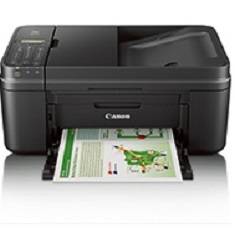
Printing with the Canon PIXMA MX490 model utilizes cutting-edge thermal inkjet print technology to produce both monochrome and color prints. Its superior technology includes the Canon Full-Lithography Inkjet Nozzle Engineering – FINE, which allows for precise and accurate ink delivery. The printer boasts a nozzle configuration that can produce up to 1280 nozzles with a minimum ink droplet size of just 2 picoliters, ensuring that every detail is captured with stunning clarity.
In addition to its impressive printing capabilities, the Canon PIXMA MX490 model also offers a range of essential office machine features. These include scan to folder and scan to network capabilities, which allow for seamless integration with your existing workflow. The printer also boasts dual-color Gamut processing technology, which ensures that colors are reproduced accurately and vividly. With all of these advanced features, the Canon PIXMA MX490 model is the perfect choice for any office that demands high-quality printing and scanning capabilities.
Canon PIXMA MX490 Printer Driver Downloads
Driver for Windows
| Filename | Size | Download | |
| Full Driver and Software Package for windows XP Vista 7 8 8.1 and 10.exe (Recommended) | 49.37 MB | ||
| XPS Printer Driver for windows Vista 7 8 8.1 10 and 11.exe | 13.15 MB | ||
| MP Drivers for windows.exe (Recommended) | 32.30 MB | ||
| Printers and Multifunction Printers security patch for Windows 11 10 and 8.1.exe | 42.41 kB | ||
| Printers and Multifunction Printers security patch for Windows 7.exe | 42.41 kB | ||
| Download Canon PIXMA MX490 driver from Canon website | |||
Driver for Mac OS
| Filename | Size | Download | |
| Full Driver and Software Package for Mac OS X 10.7 to 10.13.dmg | 15.73 MB | ||
| CUPS Printer Driver for Mac OS X 10.7 to 12.dmg | 14.41 MB | ||
| ICA Driver for Mac OS X 10.7 to 11.dmg | 1.71 MB | ||
| Download Canon PIXMA MX490 driver from Canon website | |||
Driver for Linux
Linux (32-bit), Linux (64-bit)
| Filename | Size | Download | |
| IJ Printer Driver for Linux (Source file) | 394.53 kB | ||
| IJ Printer Driver for Linux (debian Packagearchive) | 514.68 kB | ||
| IJ Printer Driver for Linux (rpm Packagearchive) | 269.44 kB | ||
| ScanGear MP for Linux (rpm Packagearchive) | 212.90 kB | ||
| ScanGear MP for Linux (Source file) | 203.91 kB | ||
| ScanGear MP for Linux (debian Packagearchive) | 236.17 kB | ||
| Download Canon PIXMA MX490 driver from Canon website | |||
Specifications
The Canon PIXMA MX490 boasts numerous features, including scan to cloud, access point mode, and a push scan feature, among others. This printer is highly versatile, accommodating plain paper as well as other standard media types.
With its sleek design, the PIXMA MX490 is a perfect addition to any office. It also offers a range of mobile printing capabilities, such as Apple AirPrint, Google Cloud Print, and the Mopria Print Service.
The cartridge configuration includes a pigment black cartridge and a color cartridge, ensuring that your prints are of the highest quality. All in all, the Canon PIXMA MX490 is a top-of-the-line product that is sure to meet all of your printing needs.
The device comes equipped with office peripherals, including a direct connection printing phone cable. Color copying can be accomplished in as little as 28 seconds for the initial copy. The pace of color copying is around 3.6 pages per minute. Additionally, document size can be adjusted to a maximum of 400% or a minimum of 25%. The machine also boasts a variety of other copying capabilities, such as auto exposure copying, borderless copying, frame erase copying, preset copy ratios, and fit-to-page functionality.
Related Printer :Canon PIXMA MX537 Driver
The monochrome printing capability boasts a print resolution of 600 x 600 dots per inch (dpi), while color documents can be printed at a resolution of up to 4800 x 1200 dpi. With a printing rate of up to 8.8 images per minute (ppm) for monochrome and 4.4 ppm for color, this machine is a speedy addition to any office. To sweeten the deal, this printer also includes a full-year limited warranty and one-year technical support.
Included in the printer package are a variety of components, such as the sophisticated Canon Full HD Movie Print and the innovative Canon Creative Park Premium. These top-of-the-line features are complemented by the user-friendly Canon My Image Garden and the cutting-edge PIXMA Printing Solutions App.
The Canon Full HD Movie Print allows you to print high-quality images from your favorite movies, while the Canon Creative Park Premium offers a vast array of creative templates and designs to inspire your artistic endeavors. With the Canon My Image Garden, you can effortlessly organize and edit your photos, and the PIXMA Printing Solutions App provides seamless connectivity to your mobile devices for ultimate convenience.
Overall, this printer package is a comprehensive solution for all your printing needs, offering advanced features and intuitive functionality to enhance your printing experience.
